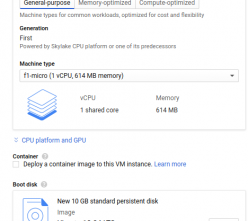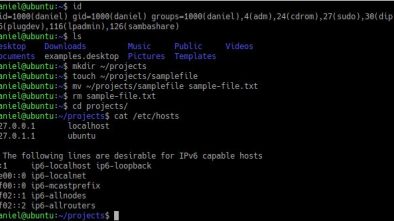Top 5 Troubleshooting Tools for Network Professionals in Linux
As a network professional, troubleshooting is a crucial part of your daily routine. To streamline this process, it’s essential to have a toolkit of reliable tools at your disposal. Here are the top 5 troubleshooting tools that every network professional should know:
1. Ping
Ping is a fundamental tool for testing network connectivity. It sends packets to a specified IP address and measures the time it takes for them to return. This helps you identify issues such as packet loss, latency, and unreachable hosts.
Example:
ping 8.8.8.82. Traceroute
Traceroute maps the path that packets take from your computer to a destination IP address. It displays the hops along the way and the time it takes for packets to reach each hop. This helps you identify network congestion, routing issues, and potential bottlenecks.
Example:
traceroute google.com
3. Wireshark
Wireshark is a powerful network analyzer that captures and analyzes network traffic. It allows you to inspect packets in real-time, identify protocol errors, and troubleshoot performance issues.
Example:
wireshark -i eth0
4. tcpdump
tcpdump is a command-line tool that captures network traffic and saves it to a file. It can be used to analyze traffic offline or to create packet captures for further analysis.
Example:
tcpdump -i eth0 -w capture.pcap
5. Nmap
Nmap is a port scanner that discovers hosts and services on a network. It can identify open ports, operating systems, and potential vulnerabilities. This helps you assess network security and troubleshoot connectivity issues.
Example:
nmap -sT 192.168.1.0/24
By mastering these tools, you can significantly improve your network troubleshooting capabilities. They provide valuable insights into network behavior, enabling you to quickly identify and resolve issues, ensuring optimal network performance and reliability.